



Product Details
 We accept cash, COD, bank deposit, credit card, Dragonpay, and Paypal
We accept cash, COD, bank deposit, credit card, Dragonpay, and Paypal
( Cash on Delivery available within Metro Manila only )

Shipped through trusted couriers

7 days store replacement w/ warranty
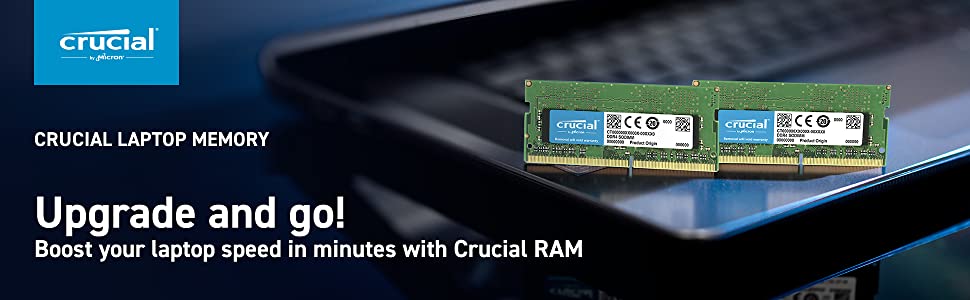
There’s an easy cure for a slow computer: more memory. Designed to help your system run faster and smoother, Crucial Laptop Memory is one of the easiest and most affordable ways to improve your system’s performance. Load programs faster. Increase responsiveness. Run data-intensive applications with ease, and increase your laptop’s multitasking capabilities.

Memory is a component in your computer that enables short-term data access, which your computer relies on for moment-to-moment operations, such as loading apps, browsing the web, or editing a spreadsheet. Installing more memory in a slow PC is the easiest way to improve system performance quickly.

If you’re like us, you use your computer to do lots of things at once. You might be editing a document while also looking at pictures and browsing the internet. This naturally leads to a performance problem: every app you’re running requires memory and competes for a limited pool of resources. Overcome this by installing high-density modules in each memory slot on your laptop for seamless multitasking.

With just a screwdriver, your owner’s manual, and a few minutes of time, you can install memory – no computer skills necessary. Just watch one of our three-minute install videos, and we’ll walk you step-by-step through the process. Don’t pay a computer shop to do something you can do in minutes!

At a fraction of the cost of a new system, a memory upgrade is one of the most affordable ways to increase performance. Get more out of your laptop by giving it the resources it needs to perform.

As a brand of Micron, one of the largest memory manufacturers in the world, Crucial Laptop Memory is the standard for reliable performance. From the original SDRAM technology all the way to DDR4, we’ve engineered the memory technologies that have powered the world’s computers for 40 years and counting. Don’t settle for anything less.
1) Add item/s to your shopping cart.
2) Proceed to checkout and follow on-screen instructions.
3) Select the preferred payment & shipping method.
4) Submit the order. Done!
Note:
For more information, kindly visit our FAQs page here.